Ebook Devices, Part II: The Also-Rans
This is the second post in a three-part series on eReader devices:
- Do You Want an eReader?
- The eReaders My Family Didn't Get, and Why
- A Comparative Review: Barnes & Noble Nook vs. Sony Reader Touch
* * *
I am now a member of a two-eReader family, so my next post will be a discussion of the two particular devices with which I have first-hand experience. First, though, I thought I'd tell you why we didn't really consider (or considered, but then quickly dismissed) the other contenders in the market.
Why we didn't get an iPad.
It costs too much.
iPads are awesome. But they do too much -- the wide variety of apps available would serve as a distraction for a user who primarily wants to read digital books -- and consequently cost significantly more than a dedicated eReader. Someday I would like to have a cool tablet computer, but I'm not going to spend that kind of money to be able to read books on a screen.
Why we didn't get a Kindle.
Amazon's device is indisputably the industry leader, and it has a lot going for it -- it probably has the best technology, the deepest selection of available books, and the lowest prices on those books. But there are a number of deal-breakers associated with this device, and they all boil down to one thing: Kindle doesn't play well with others. To wit:
1. Proprietary Format.
You're going to have DRM and interoperability issues with any digital reader you choose, but Amazon is far and away the worst offender. It's the only producer that has not embraced the ePub format for documents, and you are restricted to only buying from Amazon and only reading your Kindle books on a Kindle or Kindle App. Rather than pursuing customer loyalty by creating a superior product, Amazon seeks to insure loyalty by locking customers into a closed system.
2. No Page Numbers.
Kindle uses "location numbers" to designate positions within a book, which are absolutely useless when talking about a book with anyone using the book in any other format. ePubs at least have the possibility of retaining the print book pagination scheme. I am aware that ePub pagination does not necessarily correspond to print edition pagination, so it is still necessary to check citations against a print copy or print copy facsimile (e.g., ironically enough, Amazon's Look Inside feature), but it still gets you a lot closer to having a useful reference point than Amazon.
3. Not Compatible With Library eBook Programs.
Amazon wants to force you to BUY all your eBooks. Most of the other major eReaders allow you to participate in eBook borrowing programs available through a growing number of local libraries. (Check your local listings for details.)
Why we didn't get a minor brand device.
We were too lazy to do the amount of research necessary.
These days, it seems like every drugstore and novelty shoppe has its own version of an eReader on offer; the selection can be overwhelming.
For all I know, one of these devices from a minor player in the eBook game may just have the perfect combination of features at an excellent price. If you find one that you love, by all means let me know.
Nevertheless, I am wary about the bargain devices for a number of reasons.
In the first place, none of them are that much of a bargain. The industry-leading Kindle and Nook are so competitively priced, all other things being equal, I would prefer a device with the backing of a major corporation that is vulnerable to a PR nightmare if something goes horribly wrong with their product. I am fairly confident that Barnes & Noble will continue to update the firmware for the Nook; I have no such expectation for a product from a company I've never heard of before.
If you do choose to investigate the choices from the lesser-known providers, here are a few things to keep in mind:
1. Kobo is actually an established player in the field. I would give them a closer look than many of the drugstore brands.
2. Be careful about a color screen display at a bargain price. If possible, check it out before purchasing. My understanding is that one of the reasons the Nook Color is significantly more expensive than the minor brand color devices is that the display is qualitatively better. Cheaper color screens have glare issues, which can be a headache, literally, on a device that a person wants to use for extended reading. I'm pretty sure a high-quality E Ink display would be a better investment than a low-quality color display.
3. Decide whether the ability to annotate your books is important to you. Many of the budget devices have no provision at all for marking text or making notes. Annotation on the Nook is supremely cumbersome, but at least it's a possibility.
4. Check carefully the availability of content for the device you are considering. If it supports books from Barnes & Noble, you're probably good to go; if not, you may find that the value of your device is diminished by the limited selection and/or higher prices you will end up paying for your eBooks. The Google eBookstore and the various other independent or semi-independent eBook sellers do not (yet) have the catalog depth to compete with the devices (e.g. Kindle and Nook) that support their own catalog.
Subscribe to:
Post Comments (Atom)
Note to Readers
Pretty much everything in this sidebar is WOEFULLY out of date and not actively maintained. Sorry not sorry.
Interesting Stuff
Friends
|
(for permission to access, email coolclanblog {at} hotmail {dot} com) |
Links
|
|
Books! Books! Books!
Disclosure: links from this page to commercial sites -- particularly Amazon.com -- may or may not be affiliate links that remunerate the blogger for sales made through said links. In no case does affiliate status affect the opinions offered on this site.
HTML 101: How to add a link
<a href="http://exact-url-
of-site-to-which-you-wish-
to-link-goes-here.com">WORDS TO APPEAR AS LINK</a>
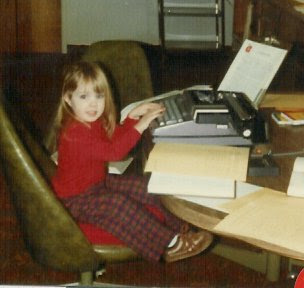

0 comments:
Post a Comment